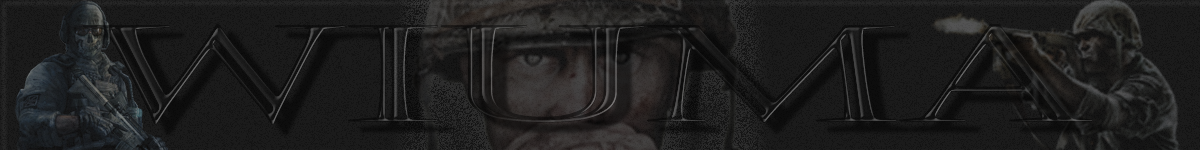PlayClaw is a very useful tool for almost every game player and a "must-have" tool for hardcore gamers.
For showing off slick new tricks or proving you really can take down The Boss with one shot, nothing shows it better than video. Until PlayClaw nothing worked too good with modern games, because cutting edge games try to hog every ounce of your PC's power, leaving little available to other applications. This results in choppy video, distorted still shots or massive bitmap files.
Use full power of your multicore CPU
Most game video capture software, if you can use it during a game at all, will slow your PC to a crawl. PlayClaw is different, making full use of any multi-core processors and with lean coding designed specifically for use during resource-hungry games!
Random HD game video recorded with PlayClaw
[youtube]http://www.youtube.com/watch?v=J0onaY7PBqA[/youtube]
Capture all modern game graphics[youtube]http://www.youtube.com/watch?v=J0onaY7PBqA[/youtube]
Be it OpenGL, DirectX 8,9,10 or 11, if your machine can run the game well you can now capture it all with virtually no hit to the frame-rate or action, even at full resolution video! You can also adjust the size for making smaller files. PlayClaw is good game video recording alternative.
Online gaming
It gets better! PlayClaw can also show you various set of screen overlays. The most important overlays are Teamspeak overlay and Ventrilo overlay. PlayClaw will show you who's speaking in games using Ventrilo or Teamspeak, making teamwork work better! Our overlays are fully compatible with the latest versions Windows and graphics engines. So if your game runs in Windows 7 with DirectX 11 graphics, it's not a problem!
At A Glance:
Capture screenshots, capture game video with optional recording game audio
Adjustable video recording frame rate and file sizes
Output in multiple formats
Various helpful overlays: Ventrilo/Teamspeak overlay, performance overlays, video recording statistics, GPU thermal sensors
New! Teamspeak 3 overlays
No slowdown with multicore CPUs
Plays nice with Vista and Win7
Quelle + Download ->